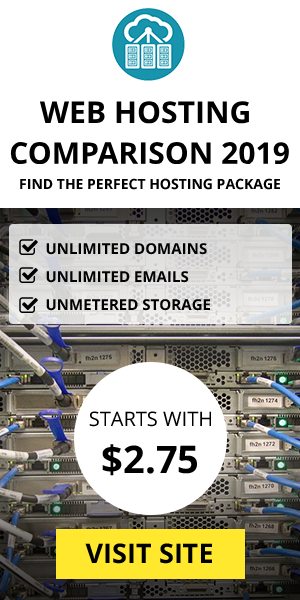nopCommerce Review - Quick guide
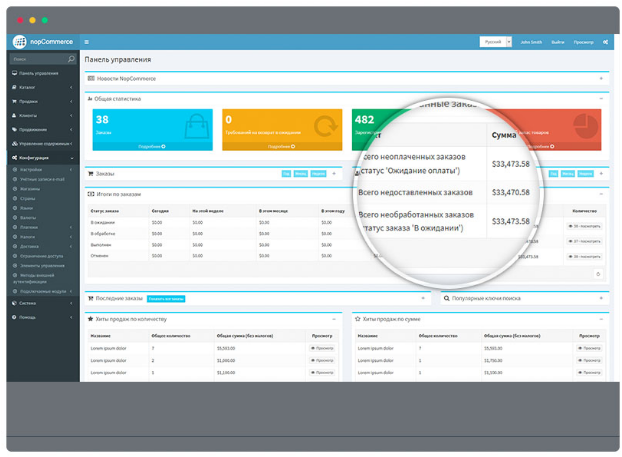
Around NopCommerce
In this section, this is where you can manage all of your promotions, sales, orders and help for support.
The NopCommerce admin page consists of sections made simplified to make it very user friendly. It is convenient to use so you can focus more on your target. Dashboard page is your home screen. It allows you to see your latest updates including store statistics, total number of processed orders, registered customers, low stock products, the most popular products in your store, etc.
Sidebar page is set in the left side of each page which allows you to navigate through different administrator pages easily.
Search Field allows you to enter text of where you want to navigate over the page
System Menu shows the name of a logged-in user, logout button, and have the option from the small menu to clear cache or restart the application.
Basic and Advanced modes are a switch option which allows you to change between page display modes.
Themes
We’ve created many different themes you can choose from. Beautifully made, mobile-friend and includes best practices to maximize your conversion. You can customize easily your theme.
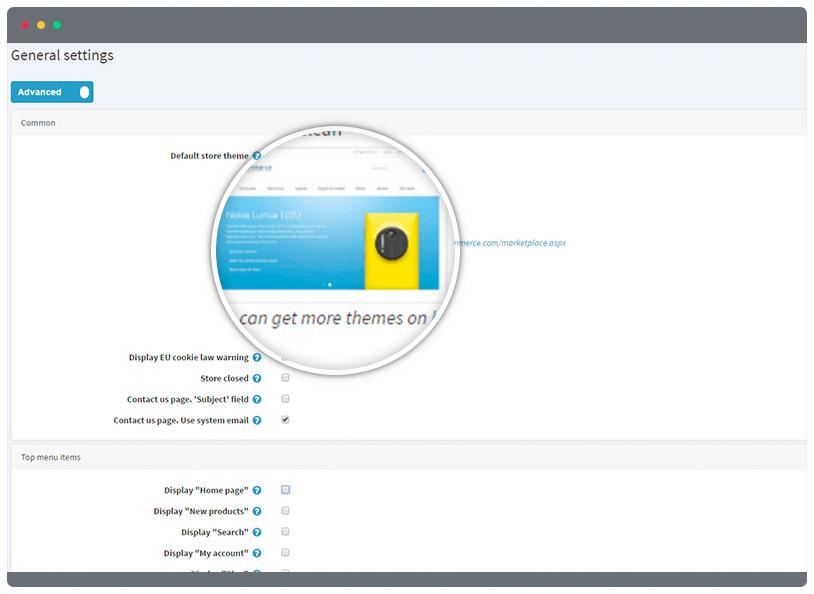
Launch Tip: Before doing any customization in your store’s design theme, make sure you backup your theme files before applying a new theme.
Categories
The category management system in NopCommerce is a powerful tool. It gives your site a clear structure to make it easier for shoppers to find and buy products that they want. It will only take few clicks to set up and you are good to go.
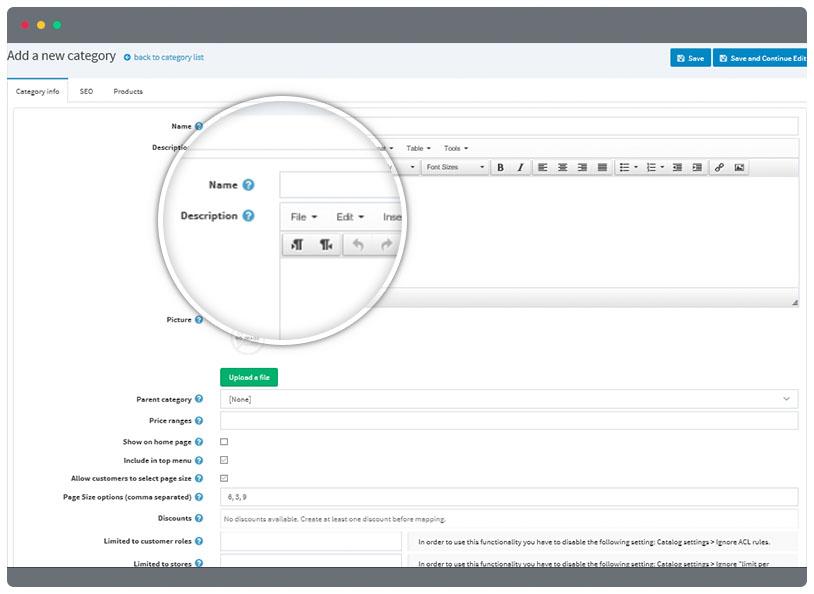
You can insert Category Info, SEO and add products to the category you saved by searching the Name, Store or Product Type.
Products and Product Options
Product is crucial matter when selling online. Managing products in your inventory requires a lot of effort to make sure your orders and sales are on the right track.
ADDING PRODUCTS
In NopCommerce, product management made easier. You can add a single product in your store or you can add multiple products at once with our Batch Import via CSV option. You can also specify a product tag so you can easily do a quick search effectively.
Launch Tip: The import/export feature is the fast way to make bulk changes to your products and more. You can also export your products, categories, manufacturers and customers.
USING PRODUCT OPTIONS
NopCommerce allows you to have an absolute options to add a product variations. It includes size, color, style, etc. for each product.
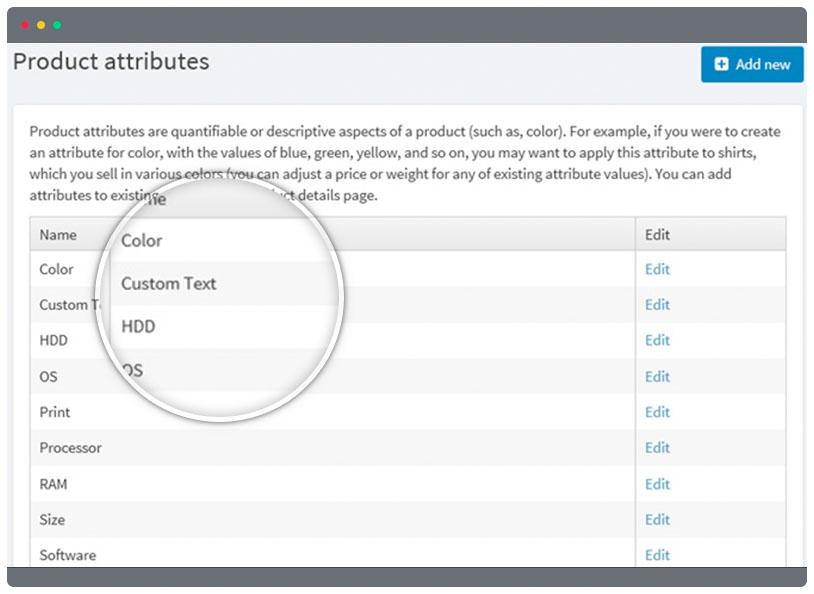
Launch Tip: Don't forget to set Manage Inventory Method: Track inventory by product attributes in product info tab and then to define stock in the product attributes>combinations tab.
Not only do product options help increase your store's conversion, they also help avoid duplicate content issues that can impact your search engine ranking.
Payment Gateways
Payment methods allow customers to conveniently pay for the product they bought. Nopcommerce supports both online and offline transactions. For online transactions, the system can handle multiple payment methods active at one time. We use a very secure third-party payment gateways hence the customer’s card info is protected.
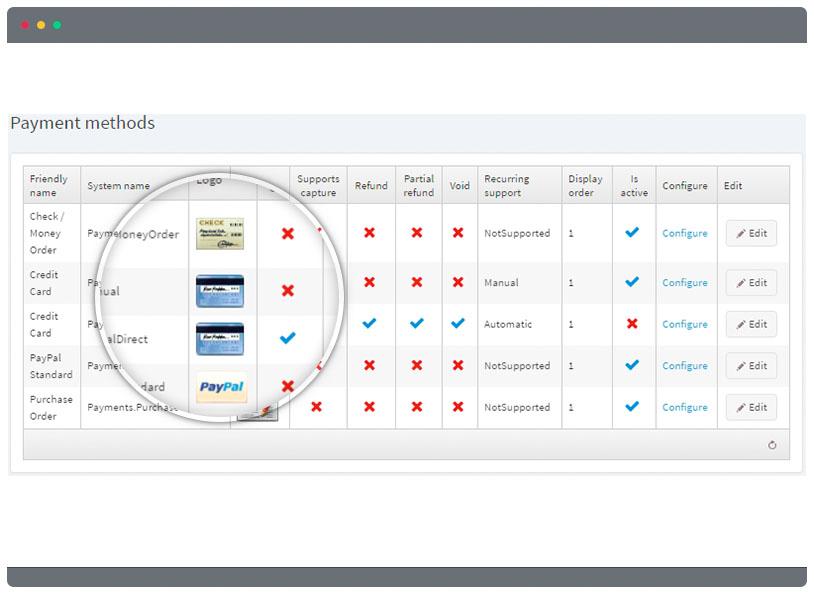
NopCommerce Marketplace also offers additional payment plugins that can fulfill your demands beside the default payment methods already available in the system.
Shipping
For your products that needs shipment, NopCommerce offers a wide range of domestic and international shipping options upon checkout. This includes free shipping, flat rates, weight-based rates and real-time shipping quotes for all the major carriers. Our USPS powered by Endicia shipping method even lets you print labels directly from your store's control panel.
Shipment options are enforce through as plugins. If you want to manually add your shipment method, the shipping rates is also manually entered.
Taxes
Tax Settings allows you to manage your store tax. You can define the prices by including or excluding the tax in the checkout and can allow you to add tax based on customer’s given billing or shipping address.
Content Pages
These are a free-from content blocks or simply an additional site pages you can add in your website page. This could be pages like About Us, Shipping and Returns, FAQs, sizing charts and more. This will give your customers a better informtaion and can improve your engagement.
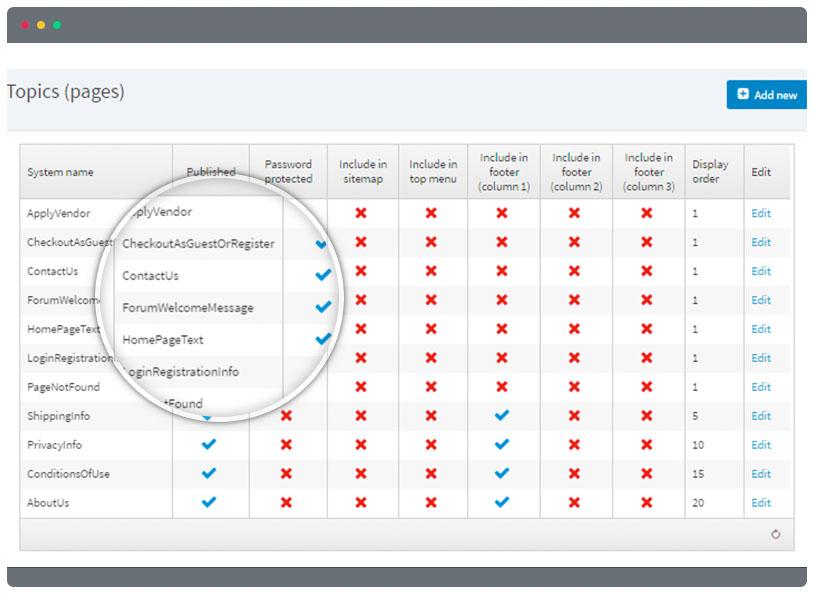
Launch Tip: Our Guide to SEO has pointers on creating pages with unique, quality content to improve your search ranking.
Domain Name
NopCommerce has a flexible option for custom domains. You can purchase a custom domain or point an existing domain in your NopCommerce store.
You can either purchase a custom domain for your NopCommerce or point an existing domain to your NopCommerce store.
Launch Tip: When you point your domain to your store, make sure to also point your email accounts as well.
SSL Certificates
Whether offline or online, we need security. SSL certificates serves protection of your website and also the customers from harmful risks. It is a small piece of code put in a file to verify and authenticate the data of the customer as well as data encryption.
Manage and Grow Your Business
Now you are done with Getting Started Guide and your store is live and running, the Guide to Running Your Store will show you how to manage inventory, process orders and also a guide on how to market your products to potential buyers in your store.